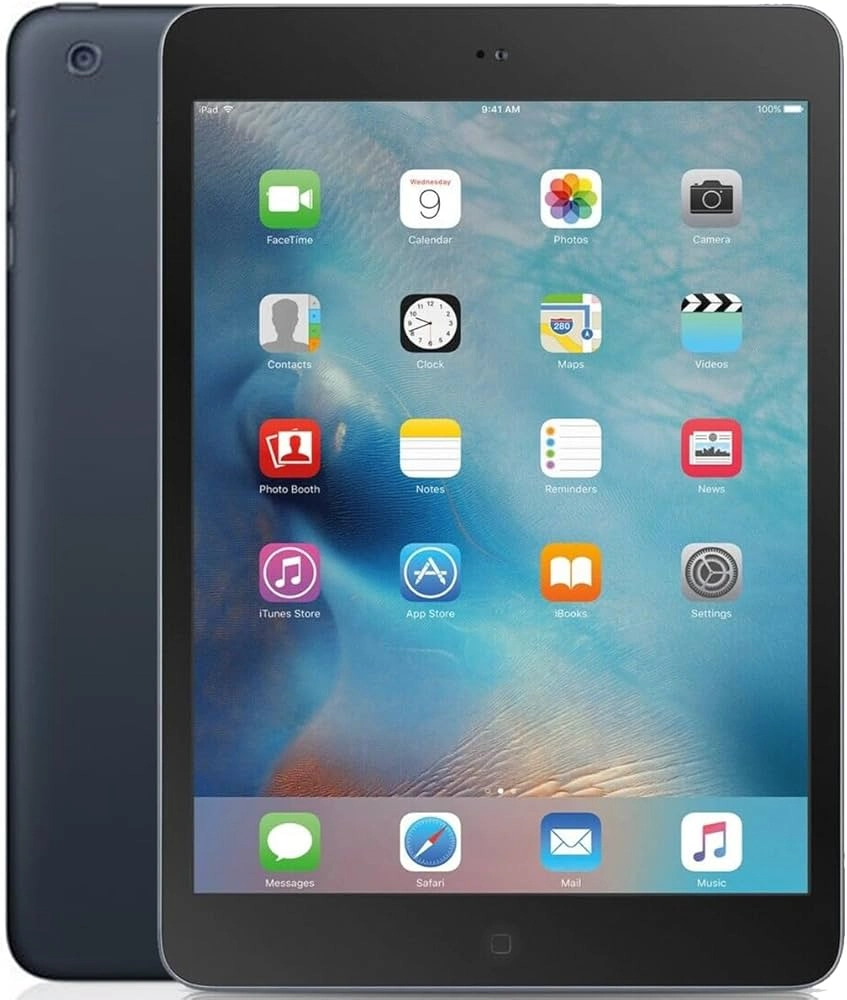Apple iPad Mini (1st generation) Full Specifications
Pro All In One: When it launched, the Apple iPad Mini (1st Generation) was a groundbreaking device that provided a more compact and portable device for people looking for less of the larger Apple iPad models. Let’s take a closer look at the full specifications of the tablet below, enabling you to become familiar with the technological characteristic features that enabled this tablet to become so popular at the time.

Apple iPad Mini (1st Generation) Full Specifications
| Feature | Specification |
|---|---|
| Display | 7.9-inch LED-backlit display, 1024 x 768 resolution at 163 ppi |
| Processor | Apple A5 chip |
| Storage Options | 16 GB, 32 GB, 64 GB |
| Camera | Rear: 5 MP, Front: 1.2 MP |
| Operating System | iOS 6 (upgradable to iOS 9.3.5) |
| Battery Life | Up to 10 hours of surfing the web on Wi‑Fi or watching video |
| Dimensions | 200 x 134.7 x 7.2 mm |
| Weight | 308.0 grams (Wi-Fi), 312.0 grams (Wi-Fi + Cellular) |
| Connectivity | Wi-Fi 802.11a/b/g/n, optional Cellular (4G LTE) |
| Ports | Lightning connector, 3.5mm headphone jack |
| Bluetooth | Bluetooth 4.0 |
| Sensors | Accelerometer, Ambient light sensor, Gyroscope |
| Colors | Black & Slate, White & Silver |
| Price at Launch | Starting at $329 (Wi-Fi), $459 (Wi-Fi + Cellular) |
Performance
The Apple A5 chip is powered by the iPad Mini (1st Generation); this chip delivers an efficient read along with balanced performance. It isn’t as fast as modern devices, but it provides a smooth browsing, gaming, and media consumption experience at the time of release.
Display
With its 7.9-inch display and resolution of 1024 x 768, you were getting sharp viewing for everyday tasks like web browsing, video watching, and reading. It wasn’t Retina quality (which came later), but by its class, it was a solid pointing display.
Camera
Photo quality was decent from the rear 5 MP camera, and the front 1.2 MP camera was there for FaceTime calls and selfies. It wasn’t a standout feature, but it worked, at least for basic usage.

Battery and Connectivity
The iPad Mini’s battery life was good up to 10 hours running on a single charge. It came with fixed Wi-Fi and had optional cellular connectivity with 4G LTE that delivered good internet speeds to allow on-the-go use.
Environmental Considerations
Apple knew what type of product its customers wanted and knew how to minimize environmental impact, with the iPad Mini being made from recyclable materials and using energy-efficient features. The enclosure was made with 100 percent recycled aluminum and used arsenic-free glass.
Conclusion
Also, the Apple iPad Mini (1st Generation) was a huge leap from the inception of Apple’s tablet lineup: portability and performance in one device. Though not technically cutting edge by today’s standards, it created an essential point of entry into the smaller tablet category for those who wanted a compact and functional device.
LAPD MacBook Pro Not only did this pave the way for future iPad Mini models, which would continue to raise the bar on screen quality, processing power, and all-around design, but it also marks the awakening of one of the most important pieces of Apple’s product design philosophy: the return to balance.
FAQs
Can I upgrade the iPad Mini (1st Generation) to the latest iOS version?
The iPad Mini (1st Generation) is upgradable to iOS 9.3.5. Unfortunately, it does not support iOS 10 and above, so it may not support some newer apps and features.
Does the iPad Mini (1st Generation) support Bluetooth devices?
Yes, it supports Bluetooth 4.0, so you can connect compatible Bluetooth devices like headphones, speakers, and keyboards.
What is the battery life of the iPad Mini (1st Generation)?
The device offers up to 10 hours of battery life for tasks like web browsing and video streaming on Wi-Fi.
Is the iPad Mini (1st Generation) still worth buying in 2024?
While it may not be suitable for running the latest apps or games, the iPad Mini (1st Generation) can still serve basic functions like web browsing, email, and media consumption for those on a budget or looking for a secondary device.
Does the iPad Mini (1st Generation) have a Retina display?
No, the iPad Mini (1st Generation) does not have a Retina display, but it offers a decent resolution of 1024 x 768 for its size.
What is the screen resolution of the iPad Mini (1st Generation)?
The iPad Mini features a 7.9-inch display with a resolution of 1024 x 768 pixels. This provides a pixel density of 163 pixels per inch (ppi). While this resolution is lower than the Retina displays found in newer Apple devices, it still offers a clear, sharp experience for general use.
Can the iPad Mini (1st Generation) be used for gaming?
While the iPad Mini (1st Generation) may not run the latest high-performance games at top settings, it is still capable of handling many older and less graphically intense games. Games that require more advanced graphics or processing power may not run as smoothly.
Does the iPad Mini (1st Generation) support multitasking?
Yes, the iPad Mini supports basic multitasking features such as Split View and Slide Over for users on iOS 9.3.5. However, these features are more refined in later iPad models with more processing power.
Can I use the iPad Mini (1st Generation) with an Apple Pencil?
No, the Apple Pencil is not compatible with the iPad Mini (1st Generation). It was introduced in later iPad models, beginning with the iPad Pro lineup. For the iPad Mini, you would need a third-party stylus for any drawing or writing.
How do I reset or restore my iPad Mini (1st Generation)?
If you’re experiencing issues with your iPad Mini and need to reset it, you can restore it through iTunes (on a computer) or use the Settings app to perform a factory reset. To do so, go to Settings > General > Reset > Erase All Content and Settings.
Is there a headphone jack on the iPad Mini (1st Generation)?
Yes, the iPad Mini (1st Generation) has a 3.5mm headphone jack, allowing you to connect wired headphones or other audio devices.
What is the difference between the Wi-Fi and Wi-Fi + Cellular models of the iPad Mini (1st Generation)?
The Wi-Fi-only model connects to the internet via Wi-Fi networks. The Wi-Fi + Cellular model adds the ability to connect to mobile data networks, allowing you to access the internet anywhere with cellular service, though you’ll need to activate a data plan through a carrier.
How much storage does the iPad Mini (1st Generation) offer?
The iPad Mini (1st Generation) is available in three storage options: 16 GB, 32 GB, and 64 GB. Keep in mind that there is no expandable storage (like an SD card slot), so choose the storage size that best suits your needs at the time of purchase.
Can I use the iPad Mini (1st Generation) to watch 4K videos?
No, the iPad Mini (1st Generation) does not support 4K video playback. It is limited to 720p HD content on the display, so while you can stream video, it won’t be in ultra-high-definition quality.
Does the iPad Mini (1st Generation) have GPS functionality?
The Wi-Fi + Cellular model of the iPad Mini includes GPS support, allowing you to use location-based services such as maps and navigation. The Wi-Fi-only model does not include GPS but an approximate location through Wi-Fi triangulation.
What accessories can I use with the iPad Mini (1st Generation)?
Accessories such as Bluetooth keyboards, styluses (not Apple Pencil), and smart covers are compatible with the iPad Mini. The device also supports various third-party accessories like dock chargers and screen protectors designed for its size.
How does the iPad Mini (1st Generation) compare to other tablets in the same range?
When it was released, the iPad Mini (1st Generation) was praised for its portability and design. However, tablets like the Amazon Kindle Fire and Google Nexus 7 were also competitors in the 7-inch tablet category. The iPad Mini stood out due to its integration with Apple’s ecosystem, but these other tablets offered more affordable alternatives with similar screen sizes and specs.
Can I use the iPad Mini (1st Generation) for work or productivity?
Yes, the iPad Mini (1st Generation) supports many productivity apps, including word processors like Pages, spreadsheet apps like Numbers, and presentation software like Keynote. It’s also suitable for note-taking and light document editing, making it a good choice for on-the-go productivity, although it’s not as powerful as modern iPads.